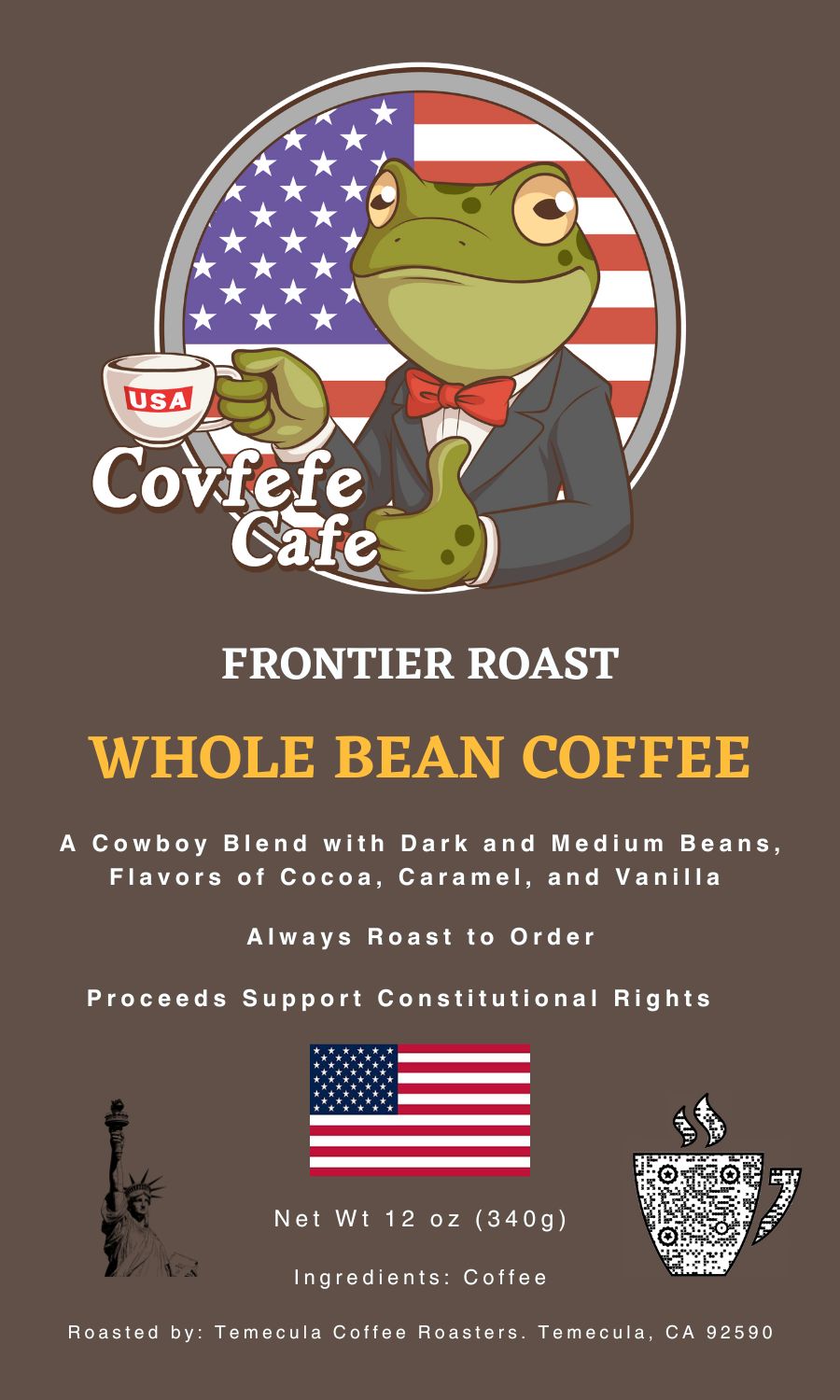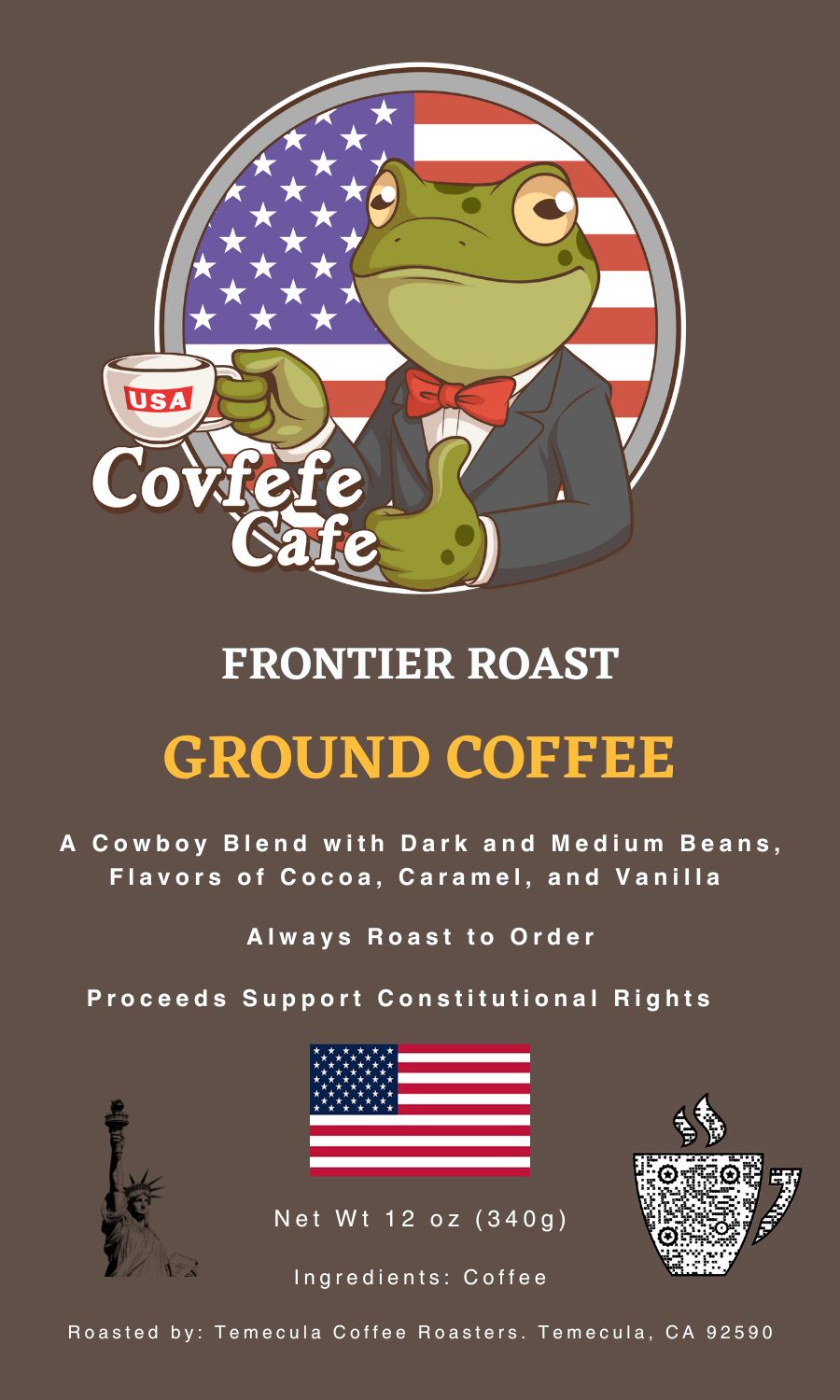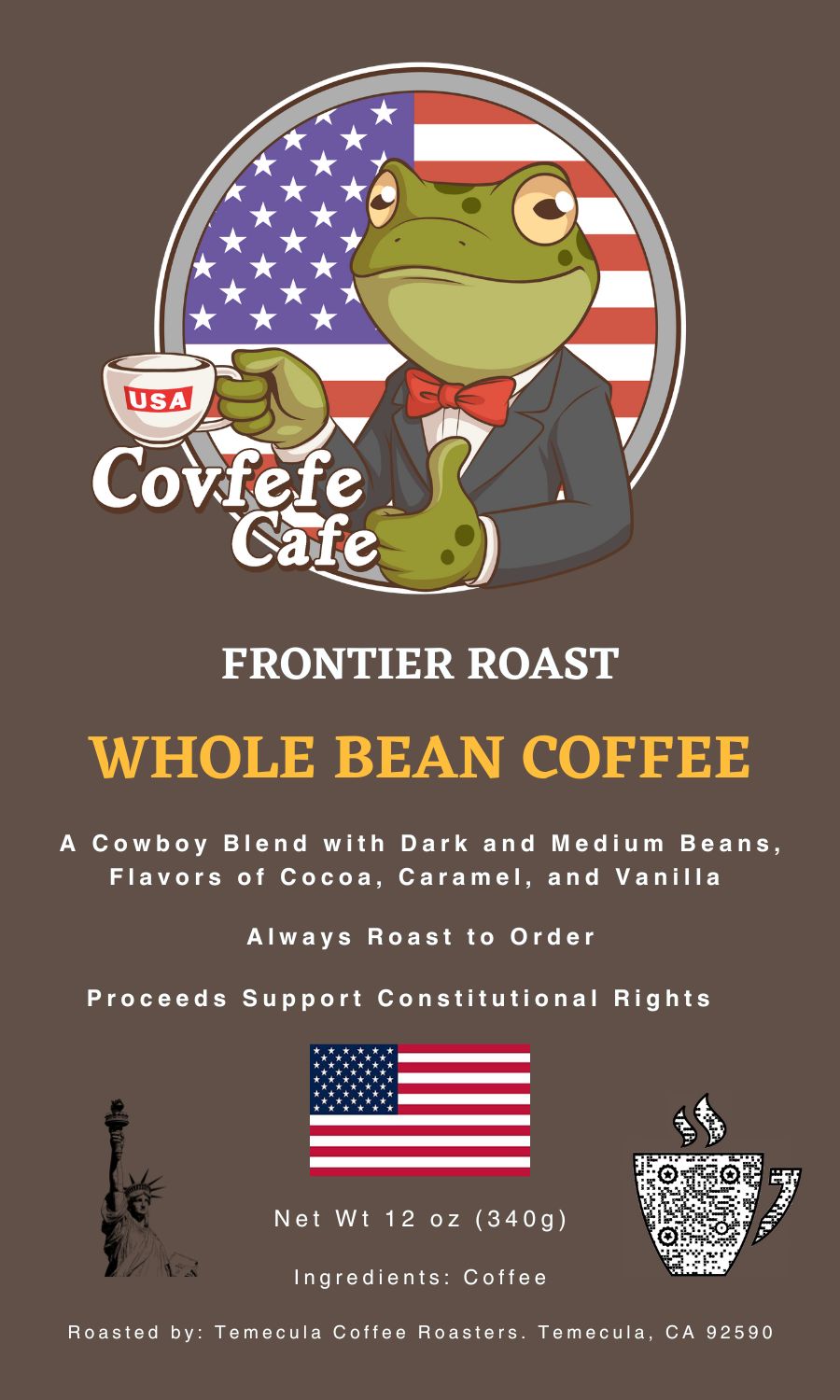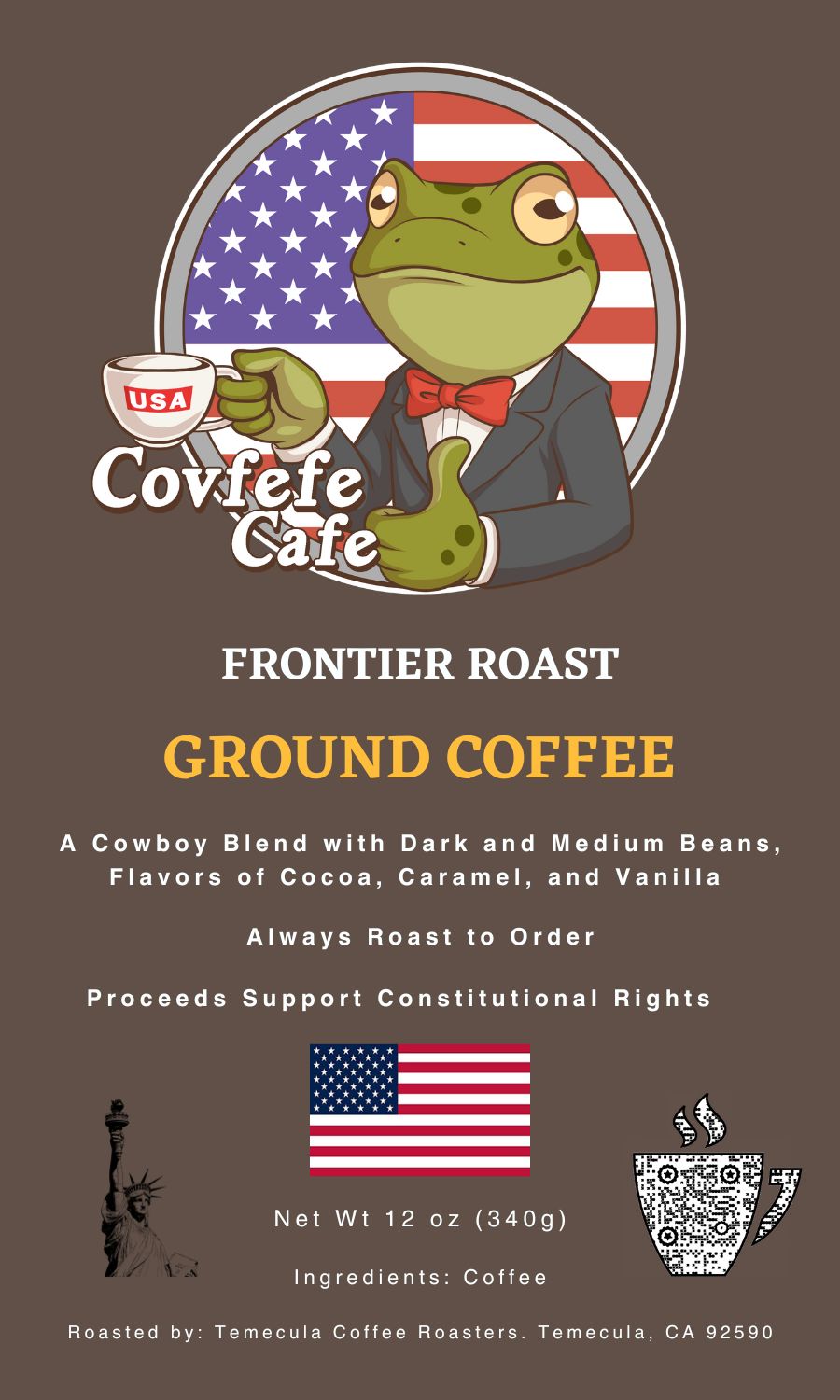Placing an order should be quick and simple. First, you can see all of our products categorized in the menu section. If you are on a computer, the menu should be at the top with options like Coffee Roasts, Merchandise, and Patriot Artwork. While Coffee is our backbone, we offer different products in alignment with our customers such as merchandise like coffee mugs, and self created artwork.
After landing on a page with products, you can click the product you are interested in. On that product page you can select the various options. For example, if you are buying a shirt, you can select the size, if you are buying coffee, you can select a subscription like weekly, or monthly, or just a one-time purchase.
After picking an option, select "Add to Cart" which should create a pop-up to either "view my cart," "Checkout," or "Continue shopping" Note that you can always go back to the cart at any time with the little cart symbol at the top right of your computer or phone.
From your cart you can progress through the payment process including your information, your shipping location, your payment info, and don't forget, YOUR PROMO CODE. All first time customers can use MAGA.
Note that if you chose a subscription, you will be prompted to create a login, so that you may update your subscription in the future. Subscription login is always available from the menu on the homepage.